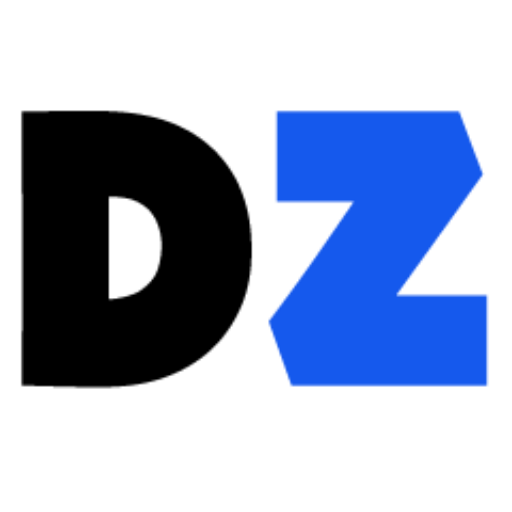
Voice Synth Free for iOS
Version: 4.1
Free
Want to sing as a popstar on AutoPitch,
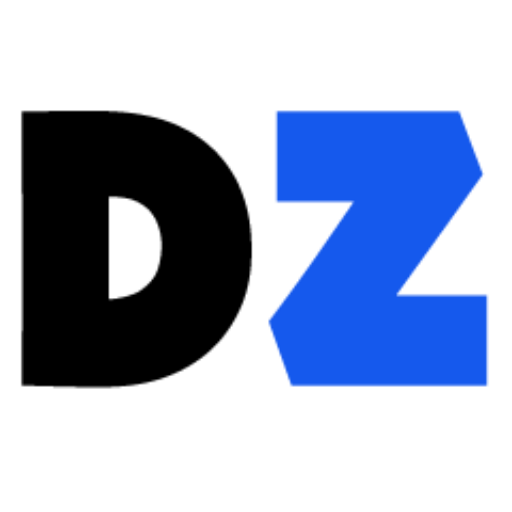
Version: 4.1
Free
Want to sing as a popstar on AutoPitch,
• Vocoder mix is now directly accessible among the general effects (was on audio-midi panel)• Chorus mix/depth are integrated into one control• Fixes rare crash with zoomed display on iPad Pro• Sever...
• Vocoder mix is now directly accessible among the general effects (was on audio-midi panel)
• Chorus mix/depth are integrated into one control
• Fixes rare crash with zoomed display on iPad Pro
• Several small improvements
Voice Synth V4.0 comes with a complete interface restyle and an incredible new palette of sound design options!
• Complete interface restyle
- Easier navigation on both iPhone and iPad (smaller panels no longer cover menus)
- Central menu bar on iPhone
- Rotational knobs respond also to linear movements
- Direct access on main screen for Inter-App-Audio (IAA) host/transport, sampler transport, tape rec and preset save
- VoiceOver now includes all functions
• Register Panel
- Extends the original low/high registers to 49 registers
- Set and fix a chord
- Toggling keys to ease sound design
• Scale Panel
- Choose among 6 preset scales: major, minor, harmonic minor, pentatonic, augmented, diminished
- Design your own musical scale by selecting individual notes
- Move through scales by fifths or chromatically
• Arpeggiator Panel
- With up, down, up-down, down-up, 1-4 octaves, gate and speed setting
- Create complex musical patterns with note combinations on keyboard and registers
- Group notes into chords for keyboard and/or registers
• Designer Panel
- Design your own vocoder sound with wave synthesis
- Real time oscilloscope, what you see is what you hear!
- Mix additive, maximum and multiplicative (ringmodulation) synthesis
- Multiplicator includes phase sync/speed adjustment and
- Partial multiplications (take square root or other fractional powers) to
- Create additional low frequencies and chorus-like effects
- Sine wave with adjustable frequency, harmonics, clipping
- Square wave with adjustable frequency, width and slope
- Triangle/sawtooth with adjustable frequency, skew and clipping
- Noise white or voiced, with adjustable filter and clipping (e.g. for shot noise)
- Test mode to design while bypassing your own voice (use Designer as a synthesizer)
• New features and improvements
- Manually pause your voice in live mode
- Mic-thru switch to talk clean or compare with designed sound
- Use midi footswitches to control live-pause and mic-thru
- Vocoder mix to add in your unprocessed voice, e.g. dress up beat-boxing
- Automated selection between repeated live (built-in mic/speaker) and true live (headset or other)
- Select autopitch and pitch tracking/speed independently
- Samples can be fully integrated within a preset
- Adjustable sample speed/direction and pause
- More import, export & share options, including iCloud and AirDrop
- Unlimited number of presets, samples and tapes
- Favorite marking of presets and samples
- Online manual in readable form, accessible within the app
- Hosting of IAA input, pre/post effect while being hosted by e.g. Garageband
- Improved noise gate, both manual and automatic
- Adaptive noise reduction, with bypass for high-quality mics
- Improved autogain limiter, pitch tracking, stereo panning and stereo delay
- Synchronize timing of sampler, arpeggiator, delay and strobo voice
- Adjust which settings are included in presets, e.g. samples, musical scale
- Polyphony up to 24 voices (depending on your iOS device's processor)
- Now 200+ factory presets with incredible sounds!
License
Free
Size
unknow
Downloads
665
Developer's website
http://www.qneo.net
App requirements
iOS
