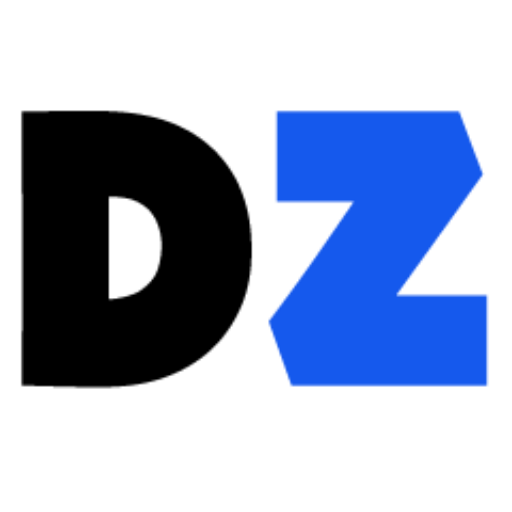What's new in version 4.6.3
New in 4.6.3:• Addressed an issue importing certain very large images.• Addressed an issue importing certain files which have a suffix of "Copy n" (e.g. "ABC Document Copy 4.pdf") from Box or Dropbox...
New in 4.6.3:
• Addressed an issue importing certain very large images.
• Addressed an issue importing certain files which have a suffix of "Copy n" (e.g. "ABC Document Copy 4.pdf") from Box or Dropbox.
NOTE: There is a known issue with the iPad Pro 9.7" with the True Tone display and iOS 10 where a page may be rendered black in certain situations, like when a Snapshot is taken. Since this is a hardware issue we are unable to address it. We have informed Apple of the issue and hope they will fix it in a future iOS update.
New in 4.6.2:
• Addressed an issue to stop unsupported files from being downloaded from some cloud storage providers.
• Added a message to notify you if unsupported files are skipped when downloading folders from cloud storage.
New in 4.6.1:
• By popular demand, the Bookmark feature has now been added to Key Docs! You can now add a bookmark to any Document or Key Doc page, give the bookmark a custom name, then tap on the name to go directly to that page.
• Stability improvements while importing files into TrialPad.
• Addressed an issue with the Undo button causing a crash after closing a document.
• Addressed an issue that would prevent Snapshots from being shared.
• Addressed an issue creating folders while the Documents list is filtered (e.g. Custom, Admitted, Exhibit #, or a search term).
• Improved how "Show Document Thumbnails" is implemented in the Settings app.
• Addressed an issue in iOS 9 where choosing "Support Website" or "Videos" from the Help menu would cause a crash.
• Improved memory usage while zooming documents, reducing the chance of running out of memory from zooming in too far.
• Many other minor new features, improvements, and fixes.
New in 4.6.0:
• BOOKMARKS! You can now add a bookmark to any page, give the bookmark a custom name, then tap on the name to go directly to that page.
• Jump To Page! Tap on the Page X of Y button and type in a page number to jump directly to that page.
• Added option in Settings to Remember Document Position so that when you switch between long documents you'll always come back to the same page (defaults to On).
• Addressed an issue where launching the TrialPad from the App Store app would require a force quit.
• New and updated User Guide within the app, and available as a PDF with bookmarks and hyperlinks on our website.
• Many other minor new features, improvements, and fixes.
Information
License
$129.99
Size
unknow
Downloads
110
Developer's website
http://www.trialpad.com
App requirements
iOS