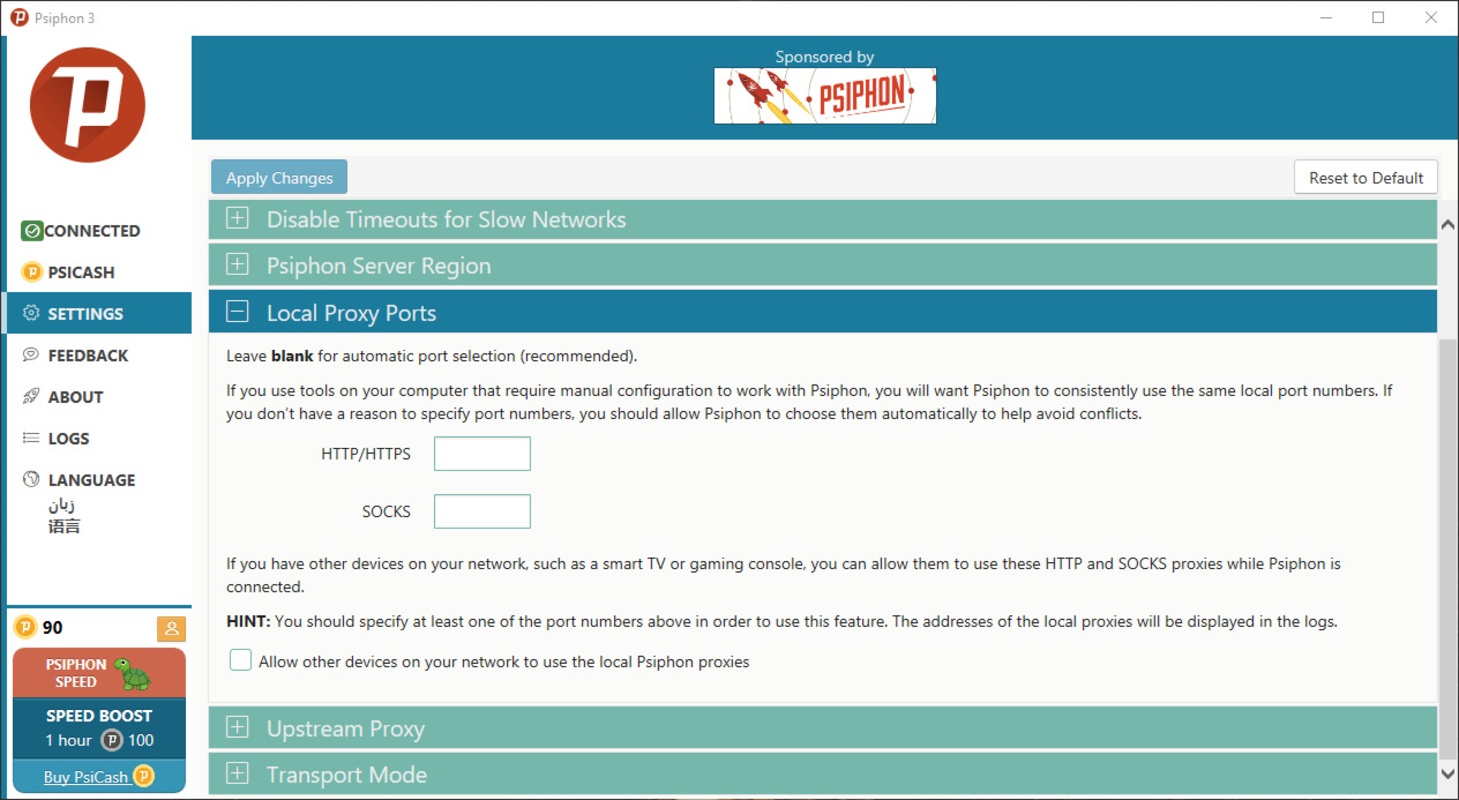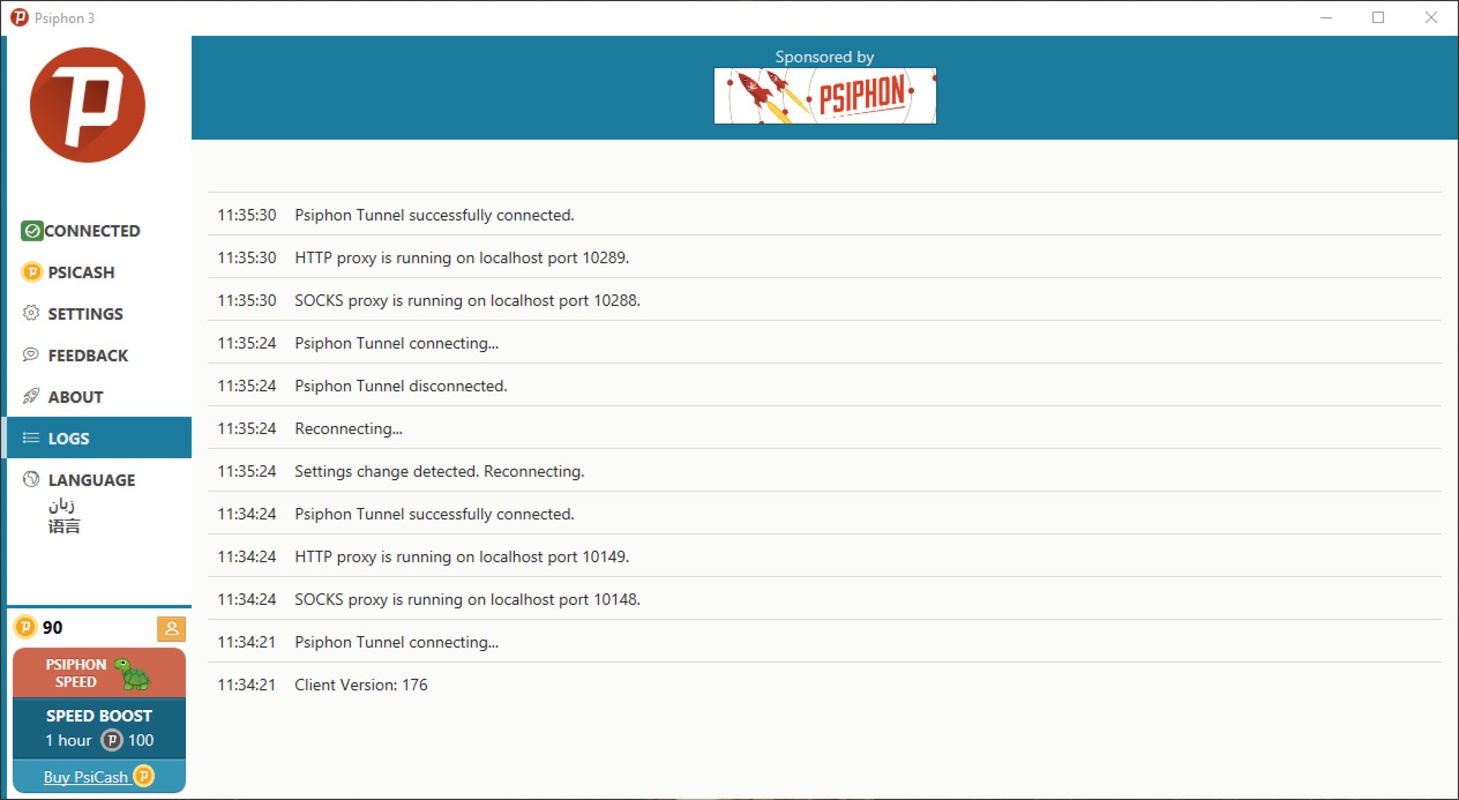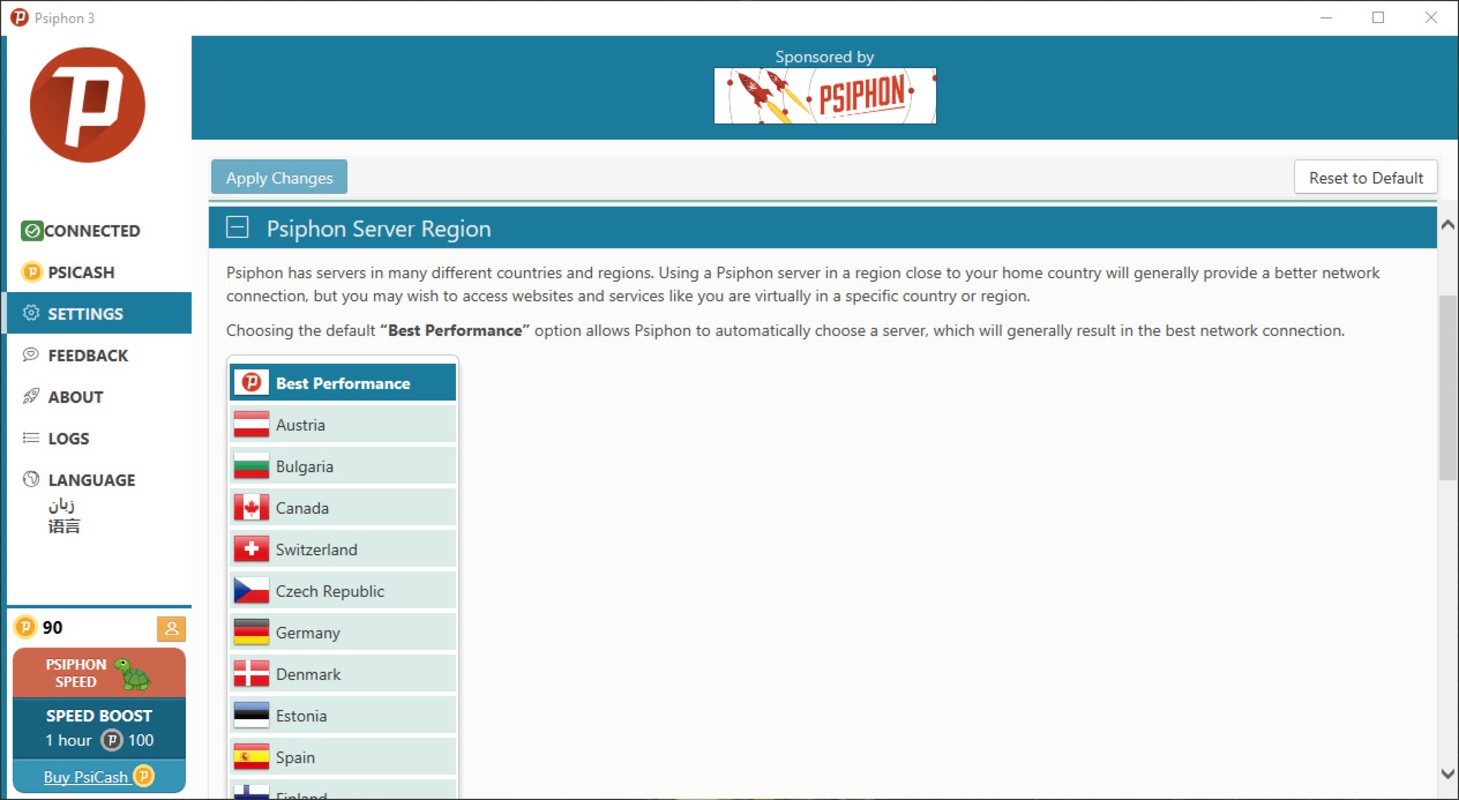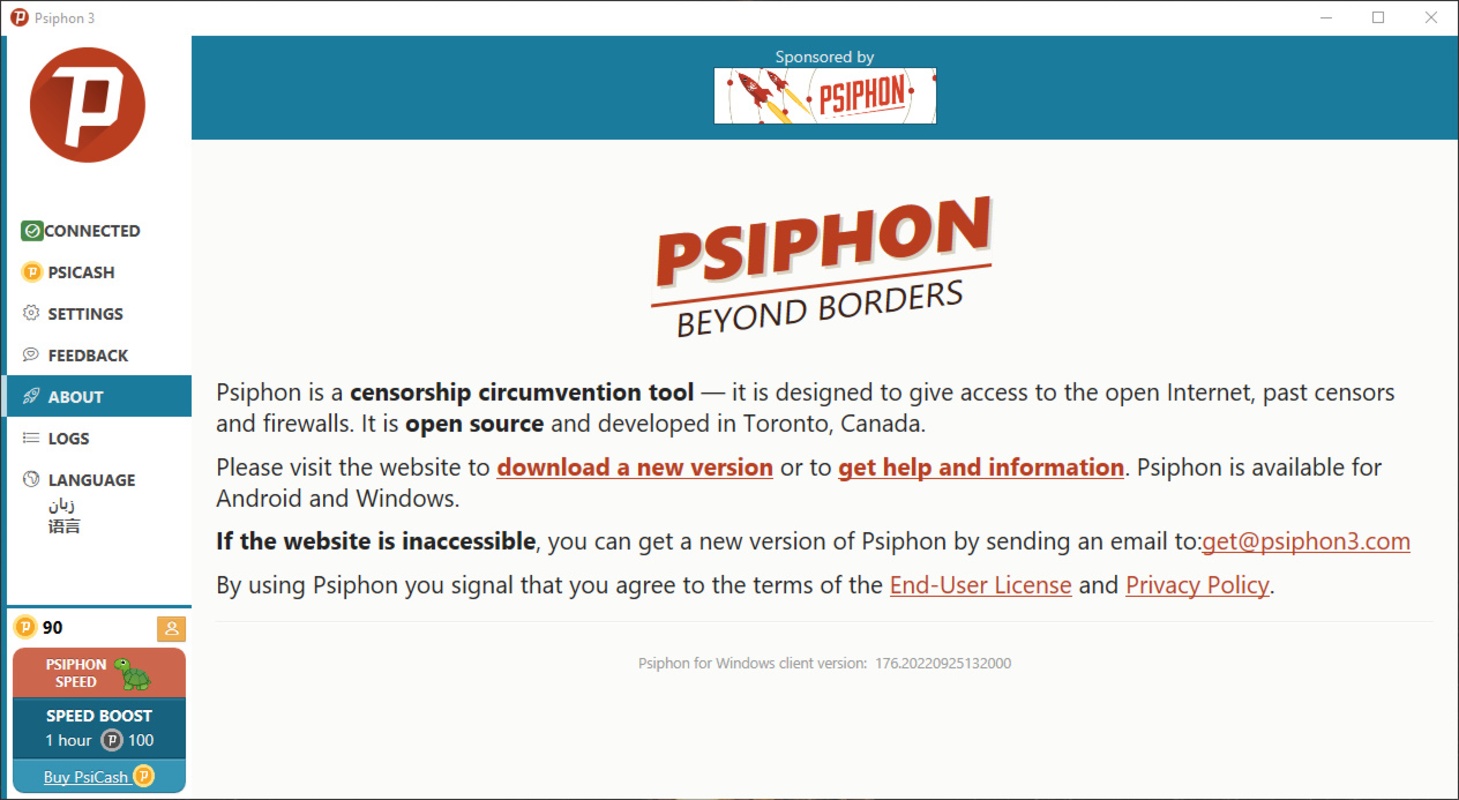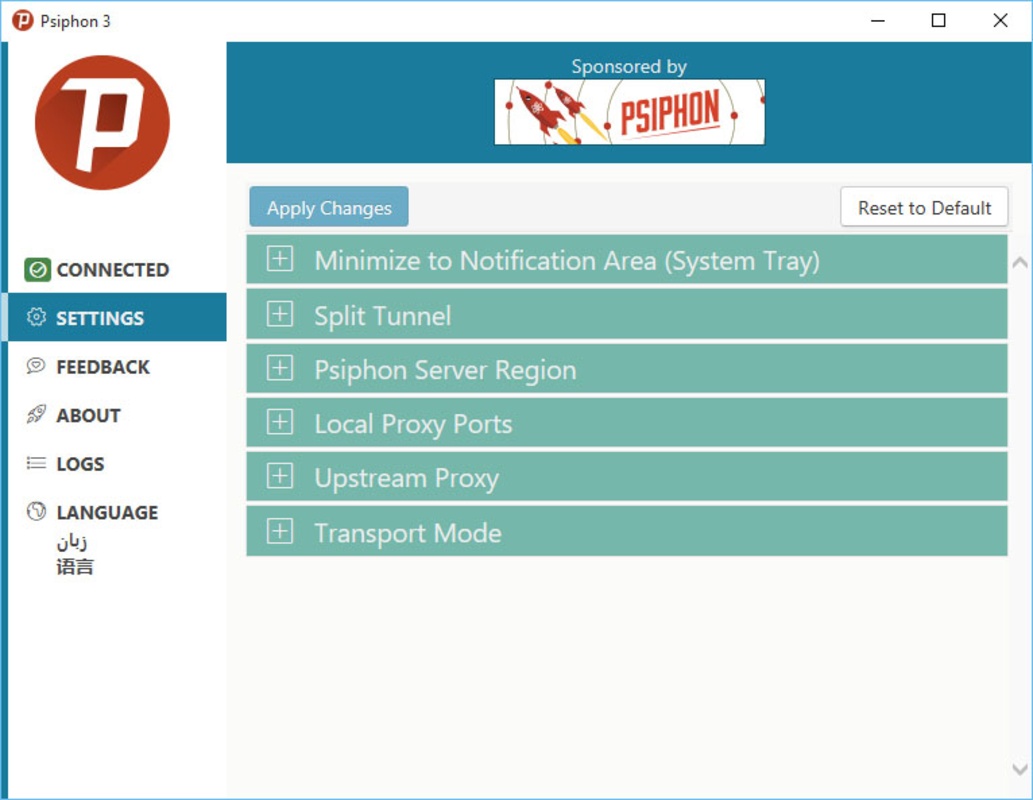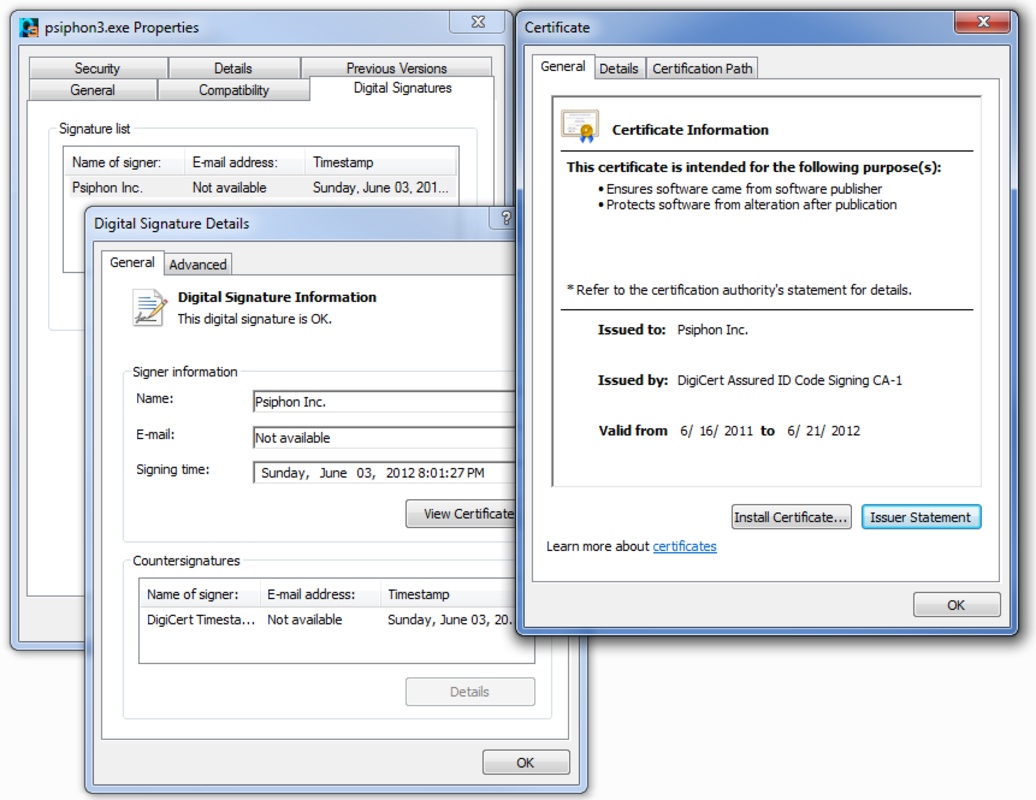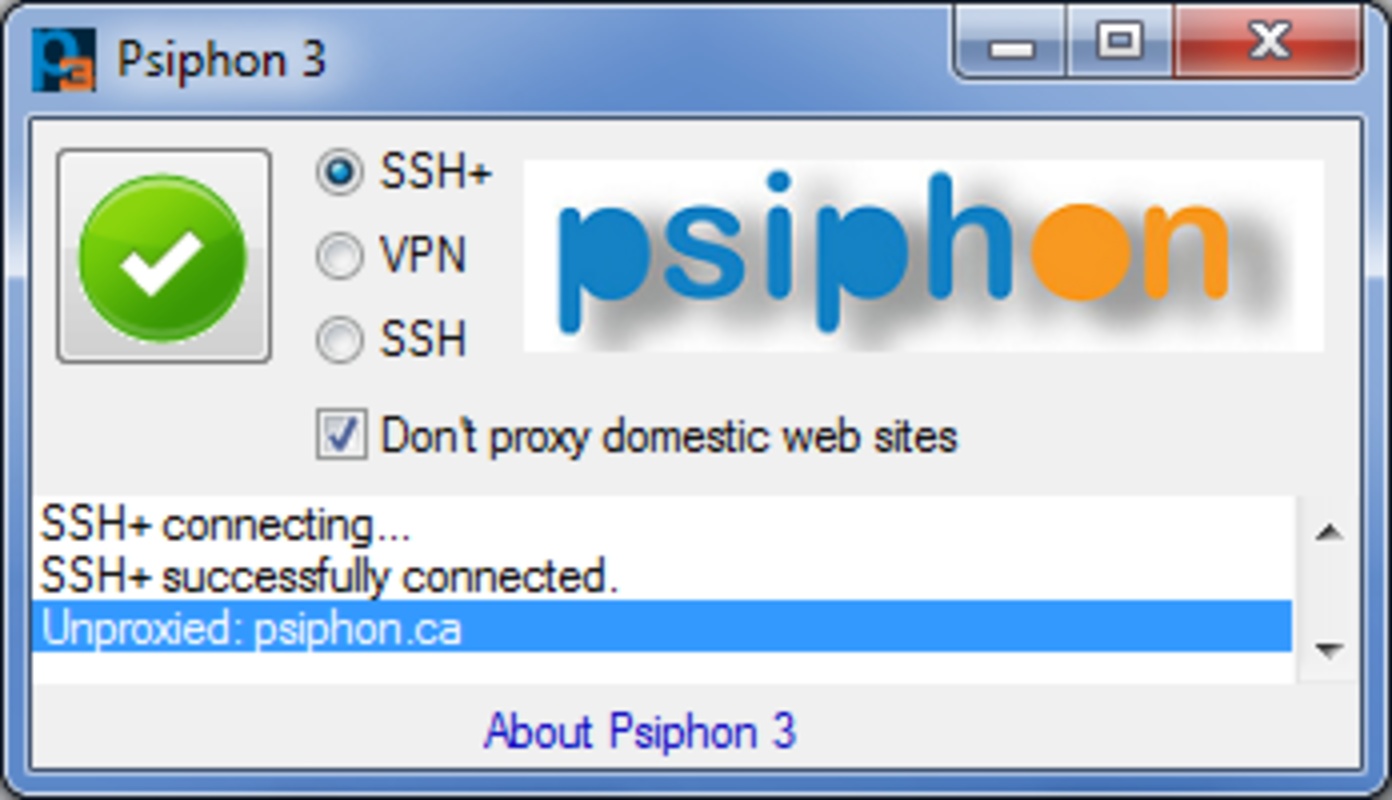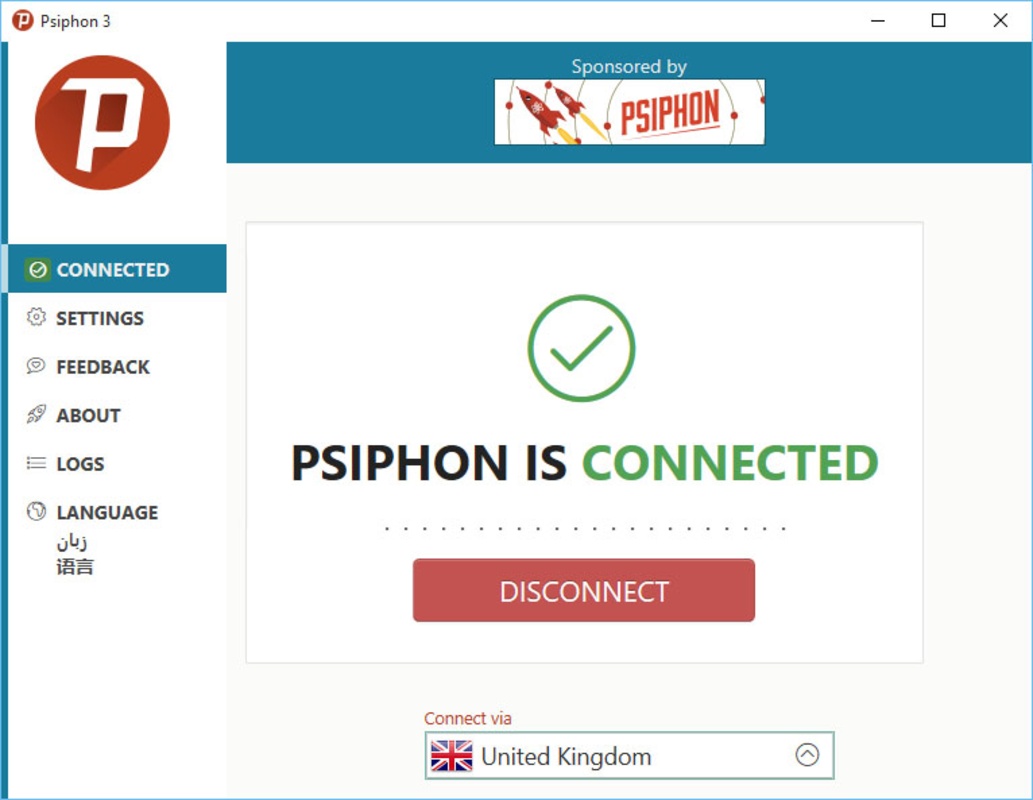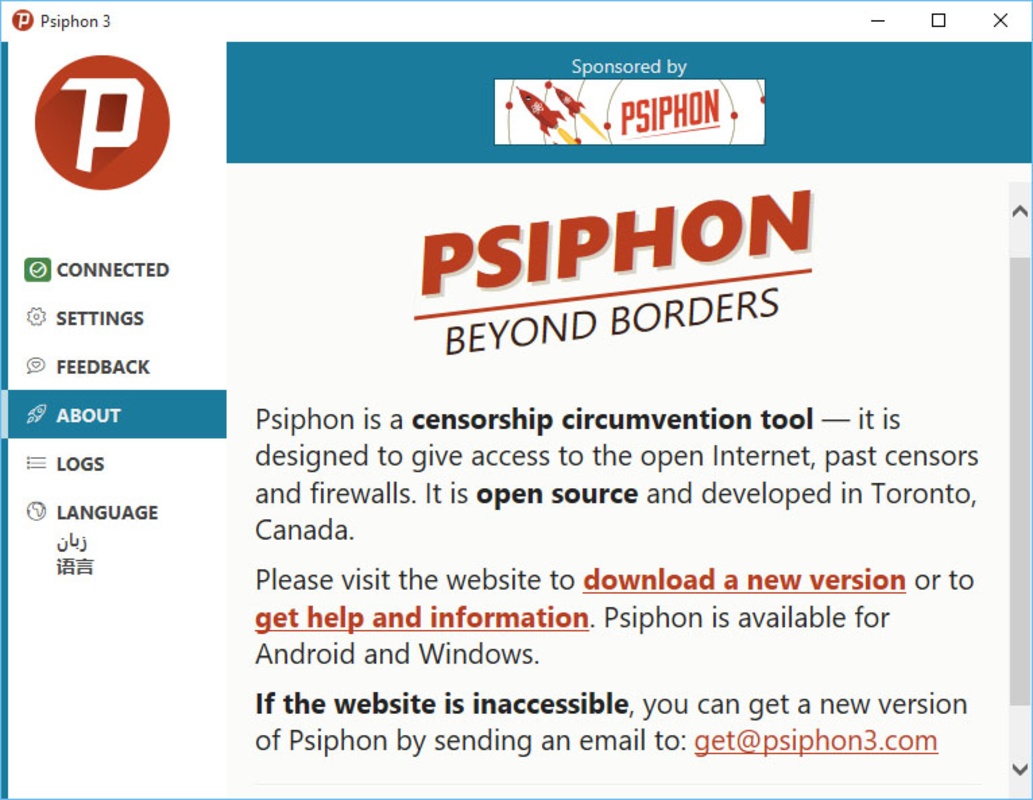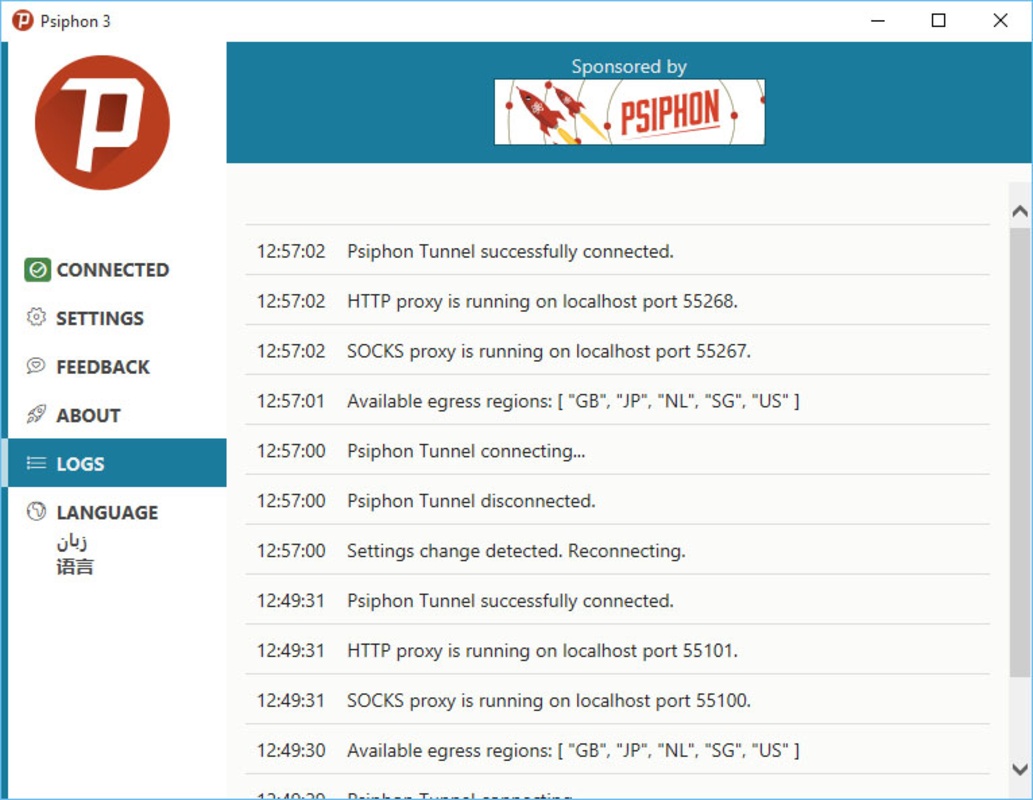Psiphon is an open-source tool designed to circumvent the censorship suffered by millions of Internet users in all those countries where freedom of expression is a right that is conspicuous by its absence. With Psiphon, you will turn your computer into a proxy server to which the users to whom you want to give access will connect. A secure, encrypted connection that cannot be intercepted is established between the Psiphon server and the client.
So, if you have a friend or acquaintance who cannot see a certain page because it has been banned in his country or because his connection fails, you can send him the address of the Psiphon server and give him access to the network. In addition, it is possible to choose between different types of masking, either through a virtual VPN tunnel or by modifying the proxy in an SSH connection.
Psiphon allows you to set up different user accounts, all of them password-protected, to give access to whoever you want. Once you start it, it will be running in the background, and you will be able to access its small dashboard at any time through the notification bar of your Windows desktop.
Reviewed by Álvaro Toledo
Translated by Uptodown
Frequent questions
How does Psiphon work?
The way Psiphon works is simple: just double-click on the executable and the VPN tool starts working automatically, all without needing any installation. Without a doubt, this is one of the easiest VPNs to use.
Is Psiphon secure?
Psiphon is completely secure. The executable doesn’t show any positives from VirusTotal. In addition, Psiphon is an open source program, so any user can take a look at the code.
Is Psiphon free?
Yes, Psiphon is free. You can also acquire special coins for improving your connection speed, but this is completely optional.
What's new in version 176.20221013
Information
License
Free
Size
7.22 MB
Downloads
9,524,516
Developer's website
http://psiphon.ca/
App requirements
Windows