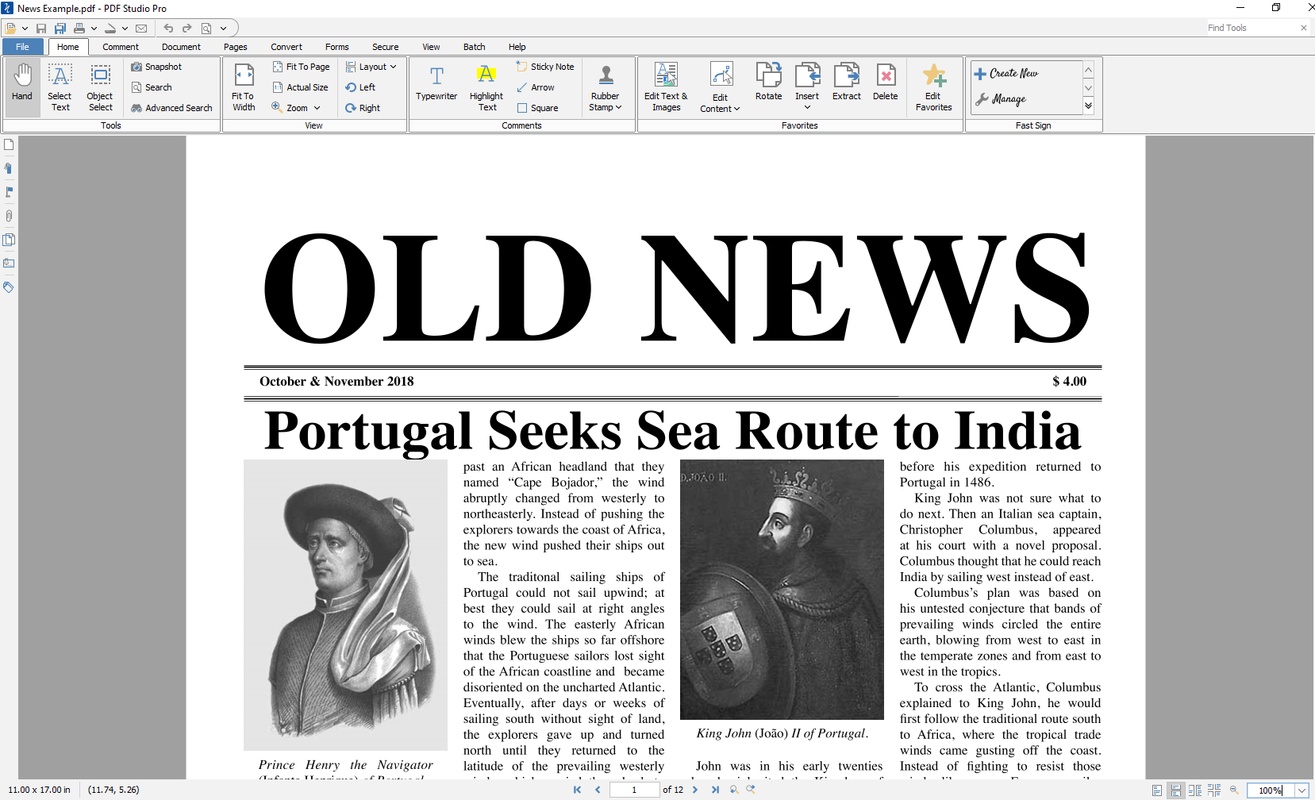PDF Studio is a powerful program that offers users a quick and easy way to edit PDF files. With an easy-to-use interface that virtually all users can use, PDF Studio is a great alternative to more expensive or popular -but not necessarily better- PDF editors.
Using PDF Studio is similar to other office programs. All the available editing options are shown near the top of the screen, organized by function. To use one of its editing tools, just click on it. PDF Studio can create new PDFs, draw and annotate existing files, protect documents with a password, add or remove pages, apply watermarks, recognize text, and much more.
PDF Studio has two paid versions and one free version, which allows you to try all the features in the basic package during a trial period.
Reviewed by Álvaro Toledo
What's new in version 2022.1.1
Information
License
Trial
Size
180.59 MB
Downloads
17
Developer's website
App requirements
Windows