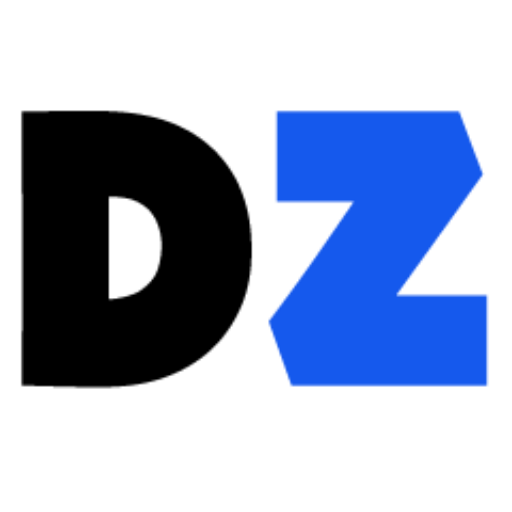What's new in version 8.3.1
FIXED• an issue where a white screen would appear after a Night Mode session ended in certain circumstances- - -In case you missed our 8.3 update, here's what was included:We've updated the app to us...
FIXED
• an issue where a white screen would appear after a Night Mode session ended in certain circumstances
- - -
In case you missed our 8.3 update, here's what was included:
We've updated the app to use Dropbox's API v2 as the previous API has been deprecated by Dropbox. If you're using the Dropbox Sync feature, you will need this update to continue syncing Kiosk Pro to your Dropbox account.
NEW FEATURES
• Update Policy lets you choose when a remote update should be applied. You can apply it immediately when it's ready, or wait for the idle timer to trigger so you don't interrupt a visitor's session. This feature applies to Remote Settings Control, Managed App Configuration for MDM, Remote Update of Local Files, and Dropbox Sync.
• Remote Management Server heartbeats include the device's current battery level and charging status.
CHANGES & ENHANCEMENTS
• As part of migrating to Dropbox API v2, we're updating how Kiosk Pro syncs content with Dropbox to provide a more stable and reliable sync process for users. Moving forward, any changes you make to content in Dropbox will continue to automatically be synced to the device, but content will only be synced from Kiosk Pro back to Dropbox if the files are located in the 'UniqueContent' folder and are created/modified using one of the app's JavaScript API calls. Content manually moved over to the 'UniqueContent' folder through iTunes, for example, will not sync back to Dropbox. We recommend only modifying each individual file in the 'UniqueContent' folder through Dropbox or Kiosk Pro, not both.
• Added the ability to cancel a swipe request through the iMag Pro API, matching the functionality for other card readers currently supported.
• Renamed and reordered the Swipe Request Settings to improve clarity for users.
• Use Custom Graphics for Swipe Request now allows you to configure multiple graphic files with different resolutions - the app will automatically select the correct one for the device it is running on.
• Alerts associated with Autonomous Single App Mode are now dismissed automatically after a few seconds as they can be shown when the device is rebooted remotely through MDM.
• Changed behavior of Remote Update of Local Files, removing a hard-coded timer that checked for interaction before updating to make this feature compatible with the new Update Policy feature.
• Changed the behavior of the Refresh Homepage feature with the timer triggering on a regular schedule (for example, if the timer is set for 5 minutes, refresh will be triggered at 5:00, 10:00, 15:00, and so on after running the presentation). If an idle timer is active when a scheduled interval is reached (indicating a visitor is interacting with the kiosk), refresh will be delayed until the next interval.
• Added an XML-only setting to refresh to the homepage after the iPad comes back from an inactive state (such as having the screen turned off, showing the Control Center, or using another app in Slide Over multitasking mode).
• Updated graphics used on the app's native error screens.
FIXED
There are a number of bug fixes in this update, including changes to the iMag Pro Swipe API and communication with the remote management server. For a complete list, visit: http://kioskproapp.com/change-log-enterprise
We love hearing your feedback so if you have something to share, get in touch with us at [email protected]. If you like the app, please consider leaving us a rating and review.
Information
License
$79.99
Size
unknow
Downloads
55
Developer's website
App requirements
iOS