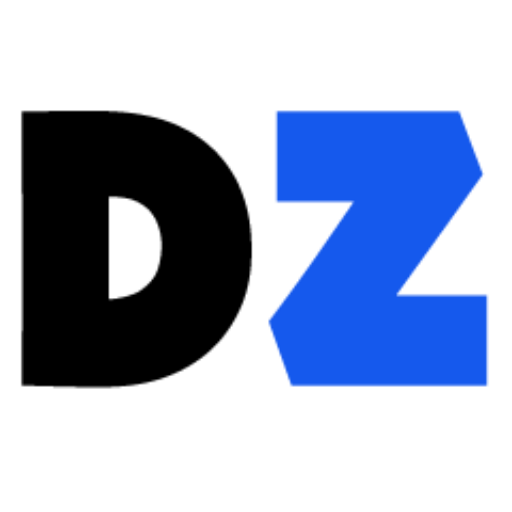What's new in version 2.0.1
This is a very extensive update to Interior Design for iPad. PLEASE BACKUP YOUR PLANS TO DROPBOX OR EMAIL BEFORE UPDATING! Many new features are not listed here due to 4000 characters limitation on "...
This is a very extensive update to Interior Design for iPad. PLEASE BACKUP YOUR PLANS TO DROPBOX OR EMAIL BEFORE UPDATING! Many new features are not listed here due to 4000 characters limitation on "What's new" :)
Materials can now be applied to the ceiling (3D)
Smarter Snapping (2D, 3D)
Snap now works on all modification modes, including move, resize and rotate.
Staircases and Stairwells (2D, 3D)
Drag a staircase to a plan and Interior Design can automatically create the stairwell and build the correct railing.
Cameras (3D)
Interior Design supports unlimited number of cameras, so you can quickly and easily move between saved views of your plan.
Floor-Breach Shapes (2D, 3D)
These special shapes create a hole in the floor they are placed on. Now you can create open-spaces, lofts and galleries.
Overlapping Objects
You can place any number of windows on the same wall segment and even overlap several windows to create a new window shape.
Real-time doors and windows placement (3D)
Place a door or a window on a wall and you can now move them around to any wall with one finger. Use two fingers gesture to raise or lower them on the wall.
Lock Objects (2D, 3D)
Now you can lock objects so they cannot be modified in any way. Locked objects is a good way to prevent applying new materials to them when the "Apply All" feature is used.
Apply materials to doors and windows (3D)
Just like objects, you can drag and drop materials on doors and windows.
Apply materials to single walls (interior and exterior) (3D)
Modified "Apply All" Button
To apply a material to all components of the same type in your scene, simply drag a material to the object, tap the material you want to replace, and then tap "Replace All". Tap the material again to reset.
Better 2D Mode
Objects applied with custom materials now exhibit these materials on the 2D screen (instead of the default materials).
Edit Across Rooms and Floors (3D)
Now you can edit objects in a different room or floor than you're located in. The rule of thumb is, if you see the object, you can edit it.
Duplicate (2D, 3D)
All objects in Interior Design can be duplicated, transferring over their properties like size, rotation and even materials to their clones.
Mirror (2D, 3D)
All objects can also be mirrored, effectively flipping their geometry. Access the mirror option through the modify dialog of an object (select an object and tap the modify icon on the top mini-toolbar)
Improved Drag and Drop (2D, 3D)
Doors and windows can now be dragged and dropped into your plan, just like any other object.
Plans and Folder Management
Easily manage plans by putting them into folders. Duplicate entire folders and copy plans between folders.
Shelf Filter
Swipe on the shelf downward to reveal the filter field. Tap the first few letters of an object or material you're looking for and the shelf will filter its contents to match your search criteria.
Easily reset models to their original state (2D, 3D)
Objects can always be reset to their original size, rotation and materials, with a tap of a button.
Multi-level shelf
The objects and materials shelf now supports multiple levels. Coupled with the search filter and breadcrumbs, the shelf looks and behaves much better now.
Object Info
Select an object, then tap the info button on the mini toolbar. You can now view the object name and interact with the 3D model. You can also access the reset size/materials/rotation of that object from this window.
Infinitely Tiled Shapes
Shapes in the Architectural category behave a bit differently than other objects in the app. When you resize a normal object, its texture stretches along with it. With an architectural shape, the texture will be tiled continuously and not stretched.
Auto dimensions
When creating new plan, the dimension system (imperial or metric) is automatically chosen based on user device settings or manually through the plan settings.
Information
License
Free
Size
unknow
Downloads
40
Developer's website
http://manuscript.blackmana.com
App requirements
iOS