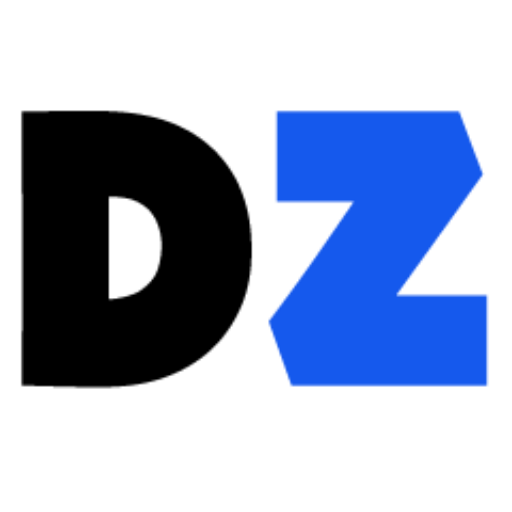What's new in version 5.0.1
Version 5.0.1 Changes:> Added In-App purchases for users that would like to give a little extra to support our app & service. You can find these options in settings.Version 5 Release:> To celebrate o...
Version 5.0.1 Changes:
> Added In-App purchases for users that would like to give a little extra to support our app & service. You can find these options in settings.
Version 5 Release:
> To celebrate our 7th full season of tracking tropical storms and hurricanes, we are back this season with our biggest update ever! Due to the changes we wanted to make, our app now supports iOS 8+. Here's what's new in Version 5.0:
PUSH ALERTS:
• New push notification service (Launch the app at least once to configure push alerts so you will receive them going forward) • Receive push alerts based on region (you can choose up to 3 regions in the new settings panel • Added push alert section in app to view current and all recent alerts (app will open to this view when you tap on a push alert) • Rich push notifications with images are supported on devices running iOS 10+ • New push notification sound (wind).
CHANGE DEFAULT BASIN:
• The Atlantic basin is default, but you can change it to Eastern Pacific in the settings app • If you change the default basin to Eastern Pacific, the app will launch to the Eastern Pacific overview page when the app is opened and will also direct the overview, current storms, and outlook sections to Eastern Pacific • You can change back to Atlantic at anytime if you wish.
3D TOUCH:
• Enabled for supported devices • Access storm audio updates, outlooks, current storms and basin overview right from your home screen • If you change your default basin, the 3D touch option for the overview section will automatically change to the non-default basin for quick access.
CURRENT STORM DATA:
• The app will now stay open in the background instead of fully closing • Each time the app is opened, the section you were viewing will auto-refresh to ensure you're getting the latest information • The new white animated hurricane symbol at the top is the new refresh button! Tap on it to refresh content • Pull down anywhere in the app to also refresh data • A new white progress bar will display while a section is loading.
NEW SETTINGS PANEL:
• Select Default Basin • Select up to three regions to receive push alerts for • In-App purchases for users that would like to give a little extra to support our app & service • Review & rate the app • Share app with a friend • App support • App tips • Team contact information.
UI CHANGES:
• New app tips alert will display when the app is first launched • New sections • Better support for iPhone 6/6S/6+/6S+/7/7+ resolutions • New navigation bar with better placed controls • Replaced activity spinner with a white progress bar • White animated hurricane symbol at the top is the new refresh button - it spins when the section is loading! • Enabled swipe gestures on sides of pages to go back and forth • New pull to refresh animation which now shows a blue wave.
> We have also made several fixes to many bugs that were reported and improved the overall stability and speed of the app. We hope you enjoy this new version, we have worked hard to continue to bring you the latest updates on the tropics! Please leave a new review and let us know what you think of the new update. Thanks for using Hurricane Tracker! ~ EZ Apps, Inc.
Information
License
$3.99
Size
unknow
Downloads
88
Developer's website
http://www.iphoneezproducts.com/iphoneezproducts/Home.html
App requirements
iOS