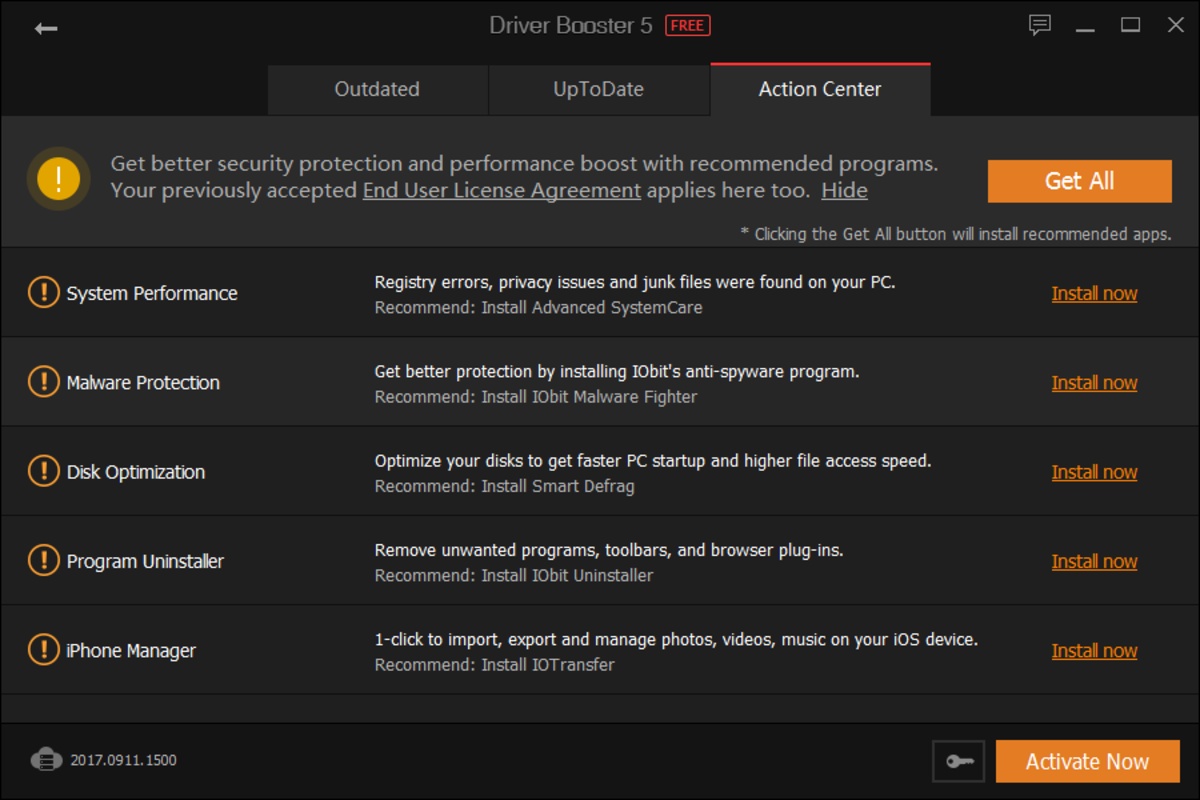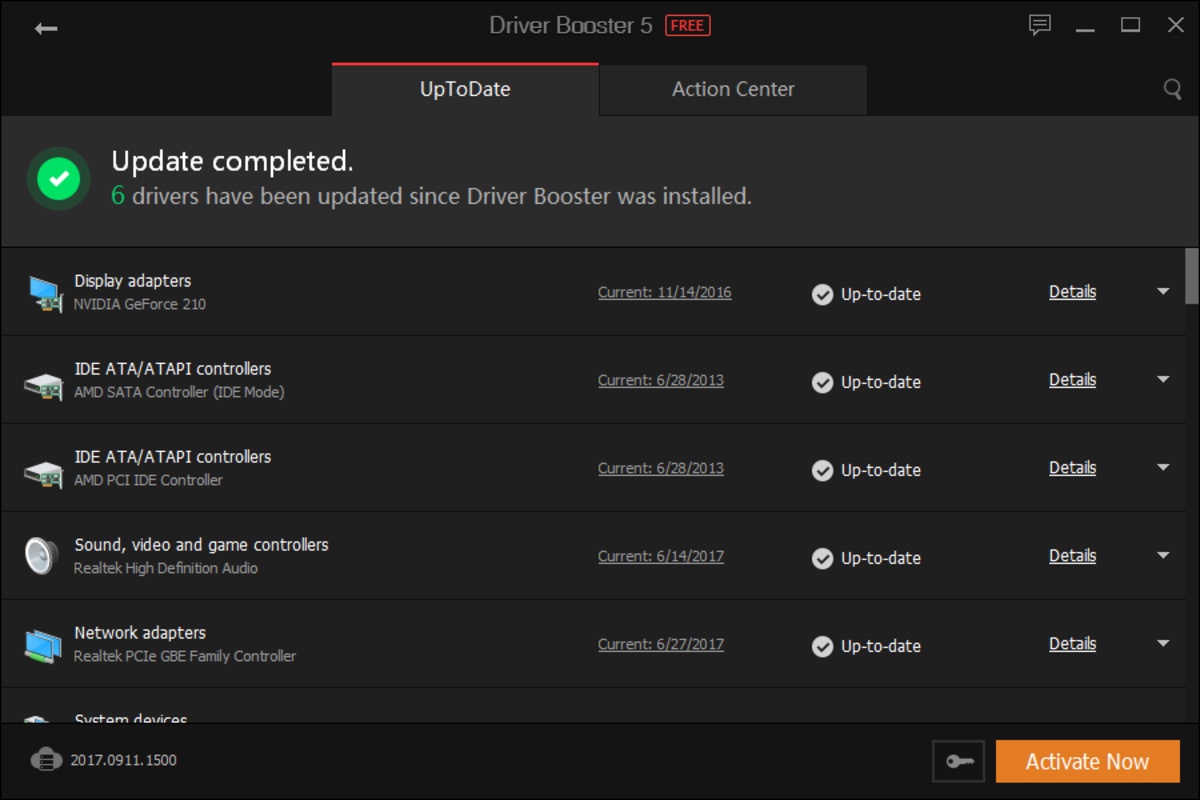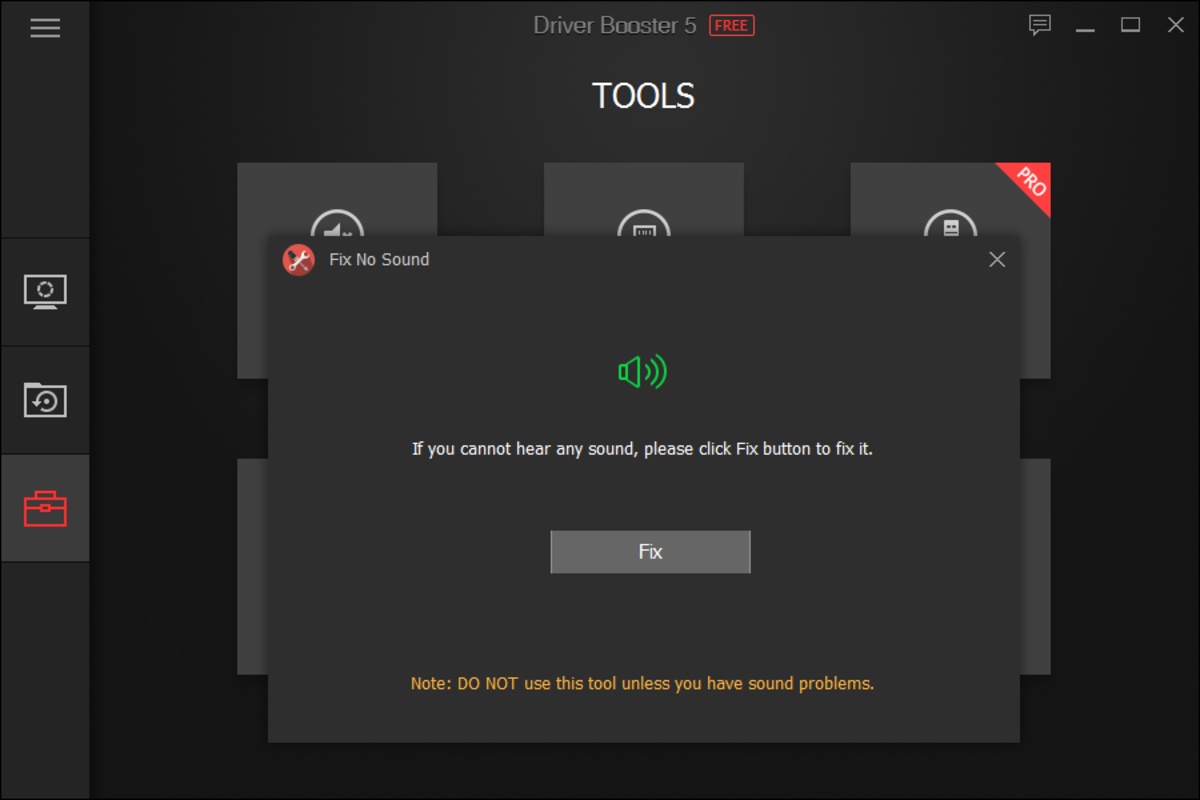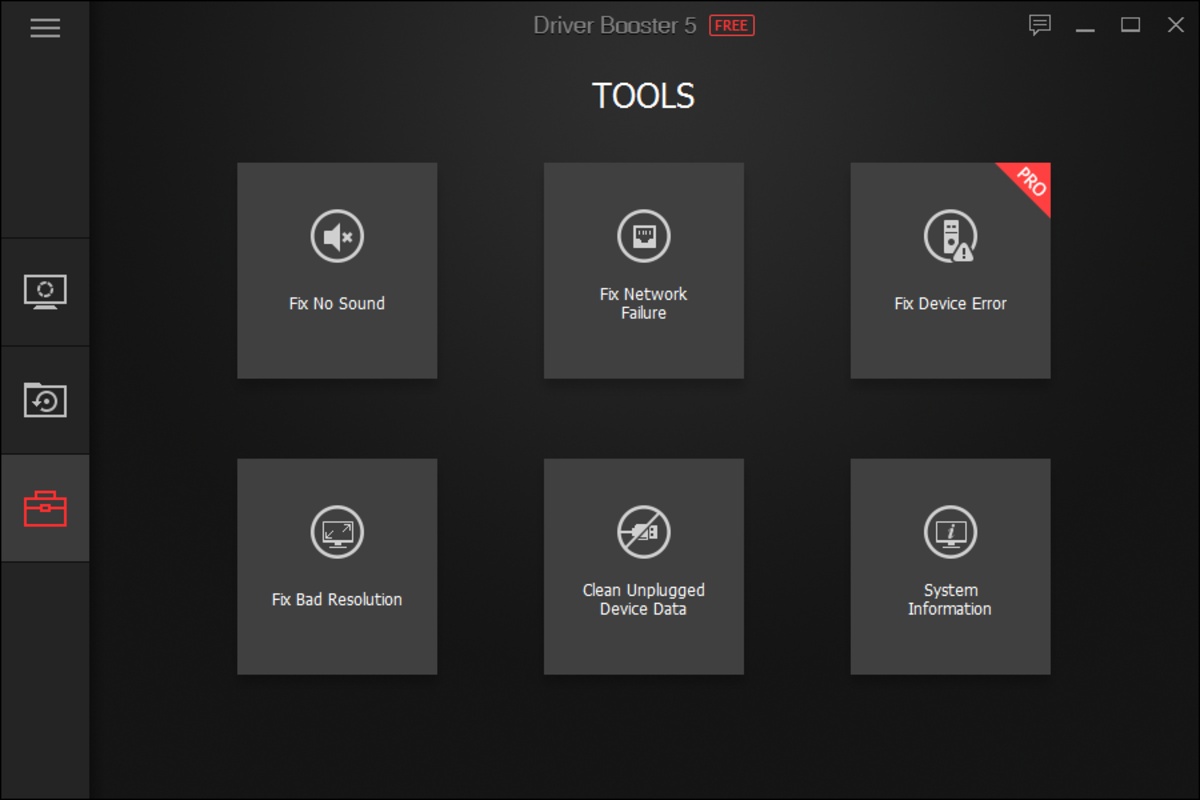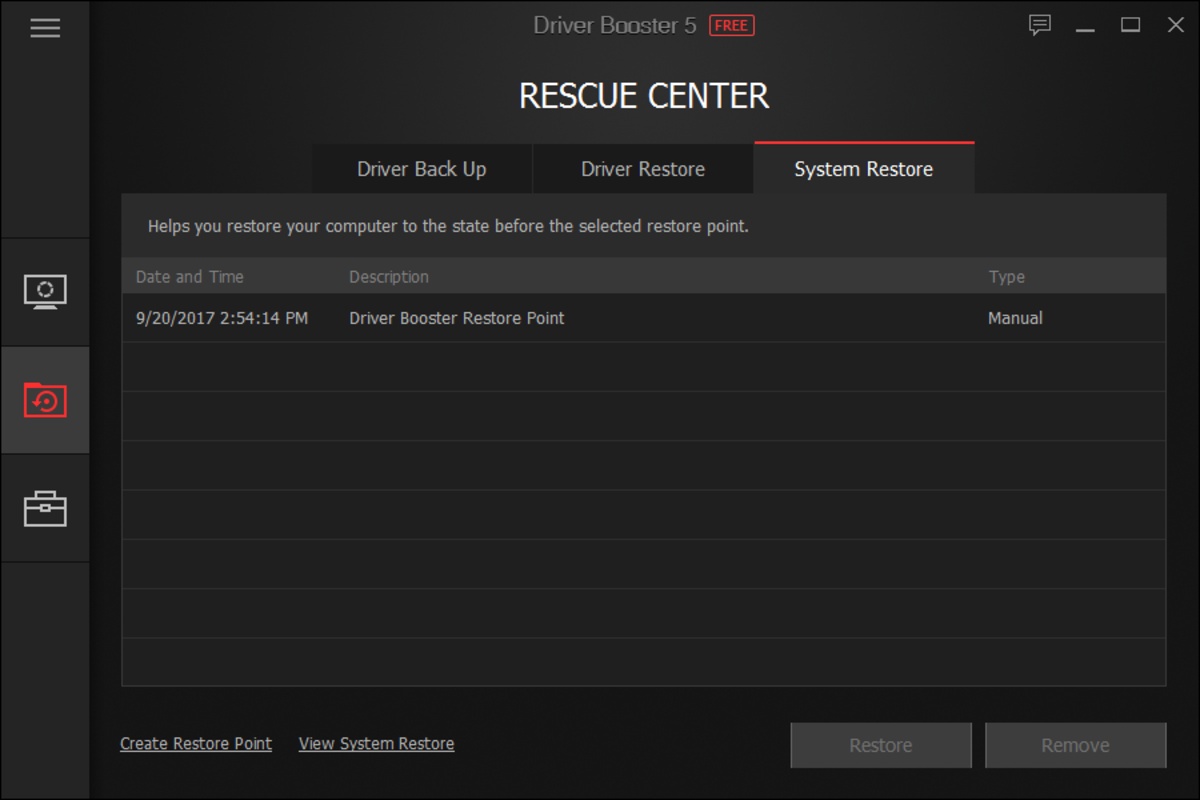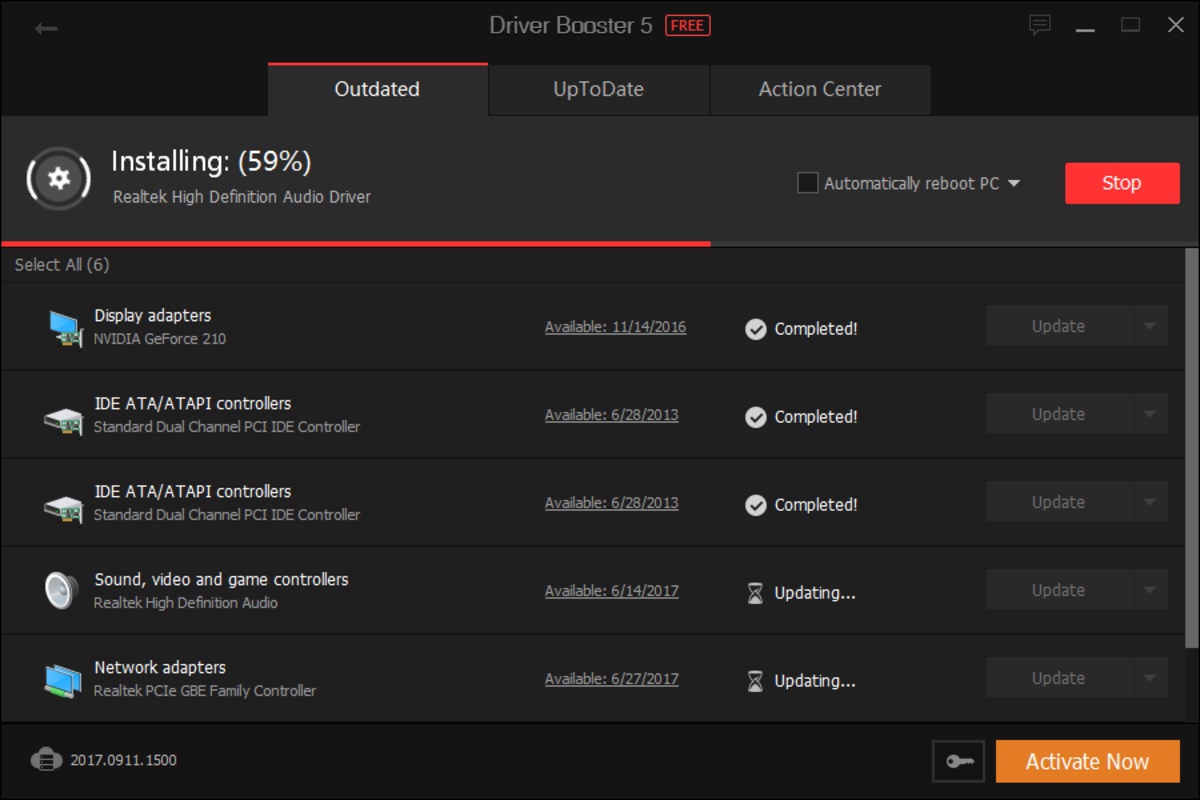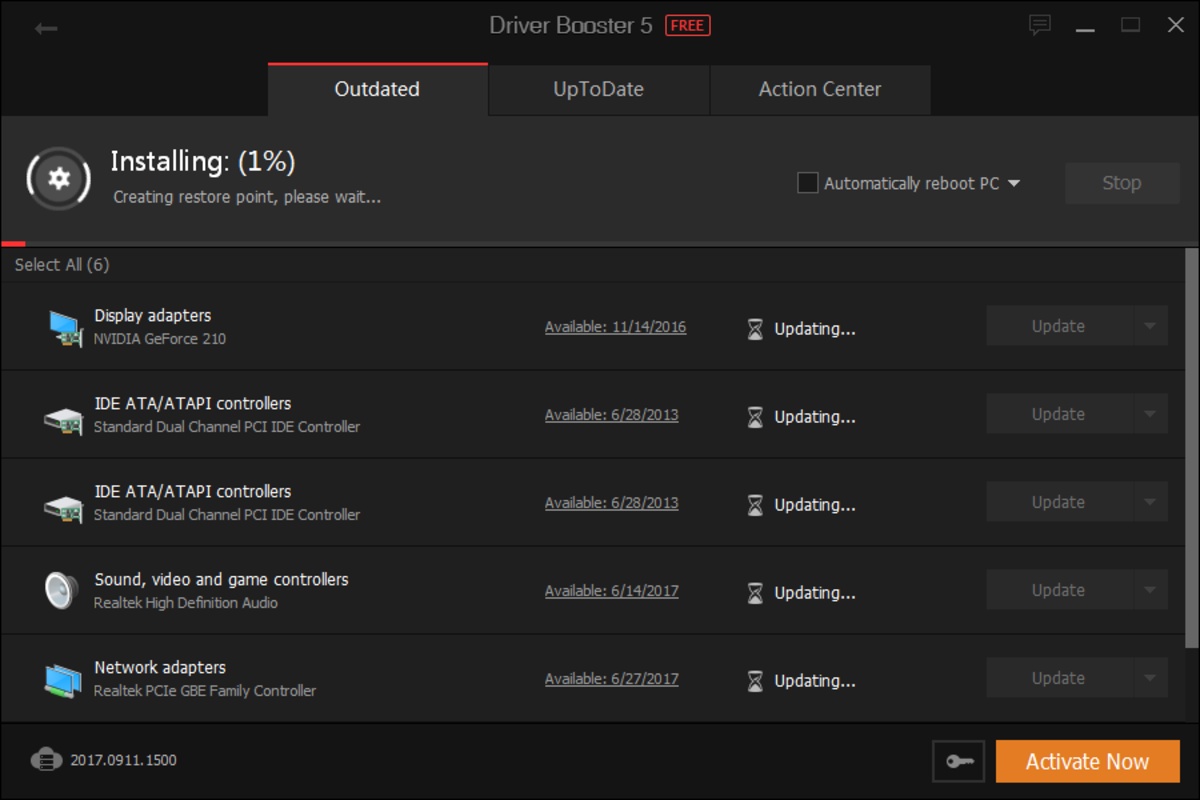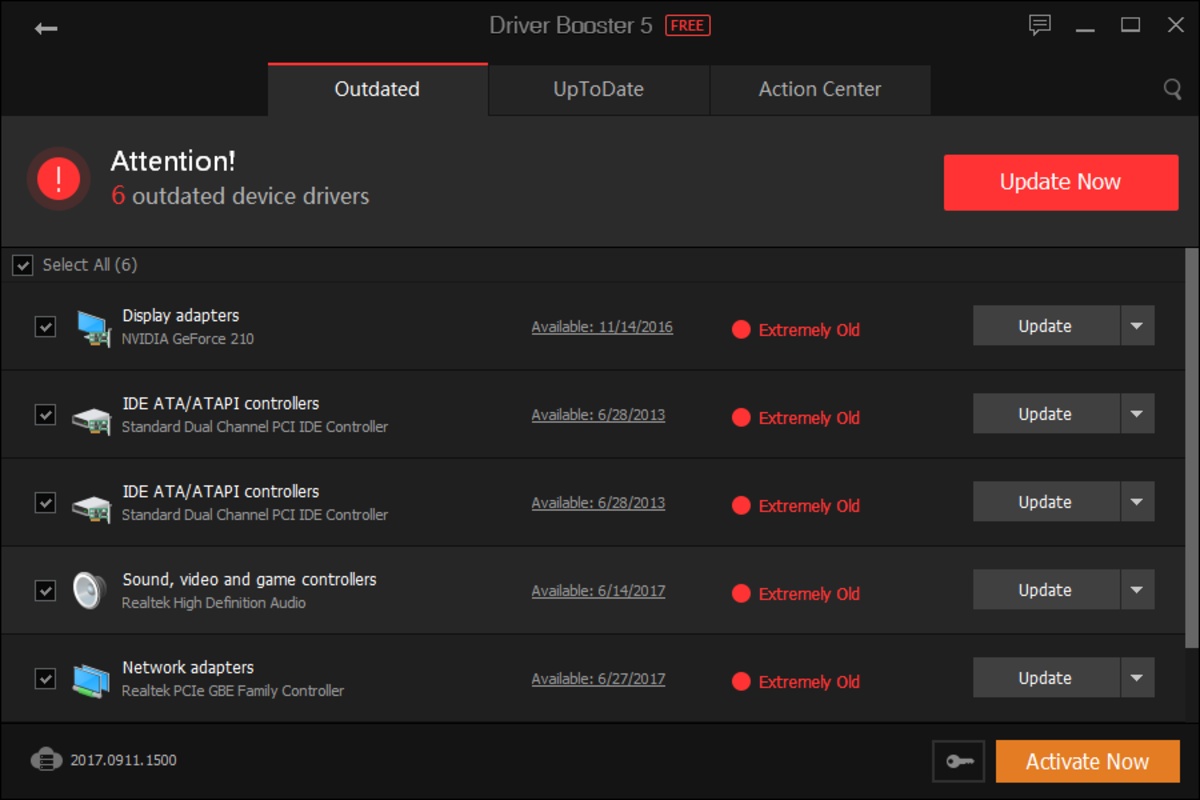Driver Booster is a program designed to update all the drivers for audio, video, USB or other devices on your PC that have become obsolete and that may adversely affect the performance of your computer or cause system errors. This tool lets you search for and identify outdated drivers, and will automatically download the updates you are missing.
This application will also protect your computer from hardware failures, conflicts and system crashes. It is quite simple to use and operates automatically, making it an excellent solution that will help you ensure that your system functions properly.
Once you open Booster Driver, it will scan your computer for any components that require updating, remove any out-of-date drivers and replace them with the latest versions.
In addition, this utility is notable for its ‘Game Mode’ setting, which optimizes drivers to improve their performance in games in order to enhance your gaming experience. Driver Booster is a fast and safe tool that does not use up too many of your PC´s resources, so it does not interfere with the performance of other tasks.
Reviewed by Álvaro Toledo
Frequent questions
How does Driver Booster work?
Driver Booster assesses the version of controllers and drivers installed on your PC and will offer you the latest version available on official web pages to keep them optimized.
How much space does Driver Booster take up?
Driver Booster takes up less than 25 MB. However, this does not include the space of any driver and controller updates you might later install.
Is Driver Booster free?
Driver Booster is a free app with several paid plans that add extra features. Although the free version restricts the driver download speed, it works perfectly.
How do I update my drivers with Driver Booster?
To update drivers with Driver Booster, you need to tap on each one’s Update button. This action is instantaneous, as the tool downloads the update automatically.
What's new in version 10.0.0.38
Information
License
Free
Size
27.87 MB
Downloads
30,696,143
Developer's website
http://www.iobit.com/driver-booster.php
App requirements
Windows